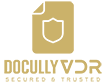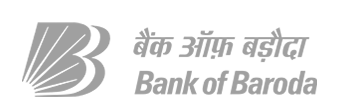


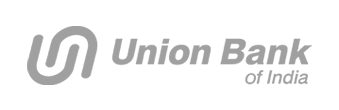


Best File Sharing Platform
Bank-Grade Secured Platform
Secure File Sharing with your colleagues or clients with bank-grade security and anytime, anywhere access to deal documents such as in Data Room M&A. Equipped with robust security features, such as multi-factor authentication, data encryption, and access controls, to ensure that sensitive information shared within the VDR remains confidential and secure.
Hosted on SOC-2 Certified Microsoft Azure Data center
Ours is a Highly Secure Datacenter with two-tier authentication. Data Center Layered Security Entrances Help Prevent Data Theft and Enhance Safety for Secure File Sharing. To ensure maximum security, DocullyVDR is hosted on SOC-2-certified Microsoft Azure Data centers. This means that the data center has undergone a rigorous third-party audit to verify that it meets the Trust Service Criteria for security, availability, processing integrity, confidentiality, privacy, and Secure File Sharing.
256 Bit AES Encryption for data in transit and at rest
One of the key features that makes DocullyVDR highly secure is the use of 256 Bit AES Encryption for data in transit and at rest, enabling you to have Smooth and Secure File Sharing. A highly sophisticated encryption algorithm that is virtually impossible to crack protects this means that any data being transmitted or stored in the VDR. Even if an unauthorized party were to gain access to the data, they would be unable to read or decipher it without the encryption key.
Connected via secure SSL
Secure SSL cryptographic protocols protect all communications over the computer network through our Data Room to make your Online Secure File Sharing Platform experience smooth. By utilizing secure SSL cryptographic protocols, a VDR ensures that all communications over the computer network are protected.
Enterprise class secure password protocol
We use the Secure Remote Password (SRP) protocol, a network authentication method that is cryptographically secure. The Secure Shell protocol in our Virtual Data Room contains numerous features to avoid vulnerabilities with password authentication.
User and Document Management
Bulk-upload document via browser & windows desktop application
Multiple document or folder upload feature with simple drag and drop operation to upload documents.
Bulk-upload users
Add multiple users together with simple ‘.csv’ file upload feature.
Bulk document download
Select multiple documents or folders to download in your system or device.
Dynamic Watermarking
Custom watermarking for all your documents with Timestamp, user credentials, IP address and Text.
Custom disclaimers/NDA
Ability to upload and take user acceptance on custom made disclaimers for each projects.
Optional two-factor authentication during sign in
Improved security: By requiring a second form of identification, decreases the probability that an attacker can impersonate a user and gain access to account.
Data room access control
Manage individual and group level access for your virtual datarooms in one click.
Custom folder & document level permission & control
Manage individual and group level access for each document and folders from the dataroom.
Data Indexing
Customized indexing option to categories or arrange your data as per your preference and standard.
Document Versioning
Use and management of multiple versions of a document. Ability to add custom versions of similar documents.
Real-time platform updates
Get all updates by as notification and feature to create custom update.
Real-time email notifications
Get email notification for user operations, dataroom size status and alerts.
User to User platform messaging
Communicate with secure internal messaging feature with dataroom members.
Q&A with FAQs
Ability to post a comment over document and create custom FAQs for user.
Document Search
Search any document or folder from dataroom in one click.
Document Move/Copy
This feature allow you to easily Copy/Move single or multiple documents within dataroom.
Real-time activity feed
Get all user activity log in real time.
User activity tracking
Track all user activities.
Intuitive reports
Analyse your project by Overview Report, User-Group-File status report, Activity Report, Project Usage report, Index Report, Voting report and document view/download status.
Voting
Create custom voting to collect user response.
Doculink DRM
Ability to create secure document link for external sharing.
Meaningful dashboard
Get your all usage details, login history, project details and important notification at one place.
Global Support
Send us an email or connect with our customer support team available to help 24/7.
Start Your Free Trial
No Credit Card required*
SIMPLE & TRANSPARENT PRICING
(All Prices in USD)
DocullyVDR Essential
All essential features of a Virtual Data Room with Industry leading security to Share, Manage, Control & Track your Files & User Activity.
- Secure Encrypted File Storage
- Custom NDA / Disclaimers
- Dynamic Watermarking
- Q&A
- Bulk Document Upload & Download
- Instant Email Alerts
- Advanced File Search & Filters
- Folder Permissions & Control
- Complete Activity Tracking & Reports
- Secure File Viewer
- Drag & Drop Files with Auto Indexing
DocullyVDR PRO
Our Ahead of time platform with advanced file & user controls. Ideal for complex transactions that require a Pro-class VDR.
- Everything in Essential
- Redaction & Version Control
- Announcement & Updates
- Email to Data Room
- Voting
- Restricted Admin Controls
- Doculink for Downloaded Files
- Granular File Level Permissions
- Auto Revoke File & Data Room Access
- Favorites - Folders & Files
- Custom Logo, Intro & External Links
- Upload Tracker
World Class Support
How It Works?
Why DocullyVDR is the best option?
Safety is a primary consideration in the construction of virtual data rooms. Access controls are in place to prevent unauthorized access, and data is encrypted and kept in secure servers. DocullyVDR offers a higher level of data privacy because we were designed as a Secure File Sharing platform exclusively for private and secret material. Our data room software can be customized to match a company's unique requirements. For instance, our data room can offer features like personalized branding, particular access restrictions, and others that might not be accessible with cloud storage. Teams can collaborate and share data easily because of the user-friendly design of the DocullyVDR virtual data room software.